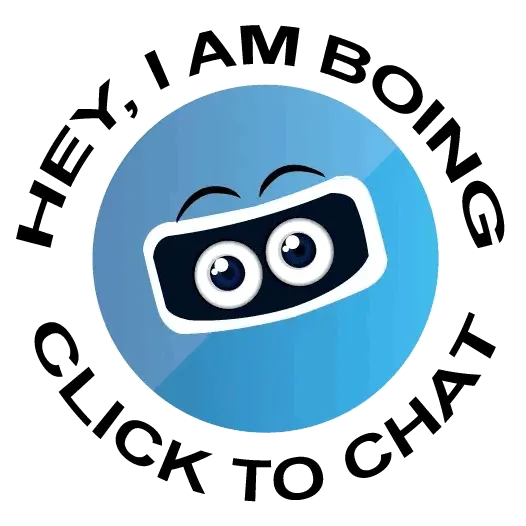Suggested
-
health insurance
-
group personal accident
-
bike insurance
-
car insurance
-
cat insurance
-
check car details
-
health insurance plans
-
health cover plans
-
two wheeler insurance
-
2 wheeler insurance
-
renewal of car insurance
-
renew car insurance
-
car insurance renewal
-
car insurance renew
-
car insurance online
-
maruti suzuki car insurance
-
maruti suzuki insurance
-
maruti insurance
-
travel insurance
-
car no details
-
car number details
-
health insurance plans for family
-
medical insurance plans for family
-
best health insurance in india
-
good health insurance in india
- Home
- Blog
- Travel Insurance Articles
- Check Status of Your Passport Application: Online & Offline Process
Check Status of Your Passport Application: Online & Offline Process
Travel Blog
11 Oct 2024

5778 Viewed
Contents
- How to Track Passport Status Online?
- How to Track Passport Status Through an Offline?
- Offline Process at a Passport Seva Kendra (PSK)
- How to Check Passport Dispatch and Delivery Status
- Securing Your Travel with Bajaj Allianz General Insurance Company
- FAQs
- Conclusion

Applying for a passport in India is now easier than ever before, with the introduction of the online passport application system. However, once you have submitted your passport application, you may be left wondering about the status of your application. Due to the many number of applicants each year, the process of issuing your passport takes a while. Let’s look at how you can check the status of your passport online as well as offline.
How to Track Passport Status Online?
If you have recently applied for a new passport, you can easily check the status of your passport online. The steps to do the same are as follows:
1. Visit the official passport website
The first step of checking your passport application status in India is to visit the official passport website, which is operated by the Ministry of External Affairs. The website address is www.passportindia.gov.in.
2. Select the 'Track Application Status' option
Once you have accessed the website, you will need to select the 'Track Application Status' option. This can be found under the 'Passport Services' tab on the homepage.
3. Enter your application details
After selecting the 'Track Application Status' option, you will be asked to enter your application details. You will need to provide your 15-digit file number, which can be found on your application receipt and acts as a passport tracking number, as well as your date of birth.
4. Click on 'Track Status'
Once you have entered your application details, click on the 'Track Status' button. This will take you to a page that helps you in passport tracking status.
Steps to Check Passport Status Online via the mPassport Seva Mobile App
One of the most convenient ways to perform an online passport status check in India is through the mPassport Seva mobile app. This app, provided by the Indian government, offers a seamless experience for all passport-related services. Here are the steps to track your application status using the app:
- Download and Install the App: The mPassport Seva app is free on Android and iOS platforms. Install it on your smartphone.
- Register on the App: Open the app and complete the registration by providing your name, date of birth, and other necessary details.
- Select ‘Track Application Status’: From the home screen, tap on the "Track Application Status" option.
- Enter Your Details: Enter your 15-digit file number and date of birth as prompted.
- Check Your Status: After entering your information, click "Track Status" to view your passport application status.
The app provides real-time updates, making it a reliable tool for tracking your passport application on the go. This method is particularly effective for those wondering how to check passport status online.
How to Track Passport Status Through an Offline?
1. Contact their office
You may call the helpline number of the passport office where you have applied. You can find their number from their website, along with their timings, and call them during their working hours.
2. Visiting the passport office
While you can always visit the passport office to know the status of your passport, you are required to take an appointment and visit the office during your allotted time slot.
Track Passport Application Status Offline via SMS
If you prefer not to use online methods, you can easily track your passport application status offline via SMS. This is a simple and effective alternative:
- Use Your Registered Mobile Number: Send the SMS from the number linked to your application.
- Send an SMS to 9704100100: Type "STATUS [your 15-digit file number]" to 9704100100.
- Receive the Update: You’ll receive an instant SMS with your online passport status.
This SMS service is convenient for applicants who don’t have easy access to the internet. However, standard SMS charges apply.
Offline Process at a Passport Seva Kendra (PSK)
You can also check your passport application status by visiting the nearest Passport Seva Kendra (PSK). Here’s how:
- Visit the Nearest PSK: Go to the Passport Seva Kendra with your application receipt.
- Provide Your File Number and Date of Birth: Submit these details to the service desk.
- Get Your Status Update: The staff will provide you with the current status of your passport application.
This method is especially useful for those who prefer in-person interactions or require assistance with their application and are unsure of how to check passport application status.
How to Check Passport Dispatch and Delivery Status
After processing your passport, you’ll want to track its dispatch and delivery. India Post is responsible for delivering passports, and you can easily monitor its progress using the following methods:
Track via India Post Website
- Visit the India Post Website: Navigate to the "Track Consignment" section.
- Enter the 13-digit Tracking Number: After your passport is dispatched, this number is provided.
- Click "Search": View your passport's location and expected delivery date.
Track via SMS
- Send "POST TRACK [your 13-digit tracking number]" to 166 or 51969.
- Receive an SMS: You'll get an update on the status of your passport delivery.
Tracking your passport dispatch status helps you know when it will reach your address. You can follow up with your local Speed Post centre in case of delays or issues.
??Securing Your Travel with Bajaj Allianz General Insurance Company
While tracking your passport application status is crucial for your travel plans, ensuring adequate health coverage is equally important. Consider the Bajaj Allianz General Insurance Company plans for added peace of mind. These plans offer comprehensive coverage for medical emergencies and unforeseen health issues during your travels. While you check your online passport status, having the right health insurance can protect you against unexpected medical expenses, making your journey smoother and worry-free.
FAQs
What is a Passport Seva Kendra (PSK)?
A Passport Seva Kendra (PSK) is an official regional office that processes passport applications, handles new applications, modifies existing passports, and provides other related services.
What is the passport tracking file number used for?
The passport tracking file number is a unique 15-digit alphanumeric code assigned to every applicant. It allows you to check the passport status online or offline and track the application process.
Can I collect my passport directly from the Regional Passport Office?
You can collect your passport from the Regional Passport Office in an emergency. You’ll need to submit an urgent application explaining your reason. Approval is at the discretion of the office.
Where can I find the dispatch status of my passport?
You can check the dispatch status of your passport on the India Post website using the 13-digit tracking number provided by the Passport Seva portal. You can also track it through India Post’s SMS service.
Does the National Call Centre offer 24/7 accessibility to track passport status?
The National Call Centre provides an automated interactive voice response system that is available 24/7. Customer service executives are also available from 8 a.m. to 10 p.m. daily.
Is it possible to track the status of a passport application without entering the date of birth?
No, entering your date of birth is mandatory when checking the passport application status online or offline. It is a crucial part of the verification process.
How long does it take to process a passport application?
Typically, an ordinary passport is processed within 30-45 days. Depending on the situation and urgency, processing can take 1-3 days for Tatkal passports.
What should I do if my passport application is delayed?
If your passport processing is unusually delayed, visit your nearest Passport Seva Kendra or contact the National Call Centre. Ensure all your documents are in order and follow up regularly.
Conclusion
With these steps, checking the status of your passport application in India has become simpler and a straightforward process. If you have any questions or concerns about your application status, be sure to contact the passport authorities for assistance. With a little bit of patience and persistence, you can obtain your passport and begin your adventure. To make your travel adventures more enjoyable, make sure you opt for international travel insurance before the start of your trip. *Standard T&C Apply Insurance is the subject matter of solicitation. For more details on benefits, exclusions, limitations, terms, and conditions, please read the sales brochure/policy wording carefully before concluding a sale. Disclaimer: The content on this page is generic and shared only for informational and explanatory purposes. It is based on several secondary sources on the internet and is subject to changes. Please consult an expert before making any related decisions. Insurance is the subject matter of solicitation. For more details on benefits, exclusions, limitations, terms, and conditions, please read the sales brochure/policy wording carefully before concluding a sale.
Explore More Travel Articles
What makes our insurance unique
With Motor On-The-Spot, Health Direct Click, etc we provide fast claim process , Our sales toll free number:1800-209-0144