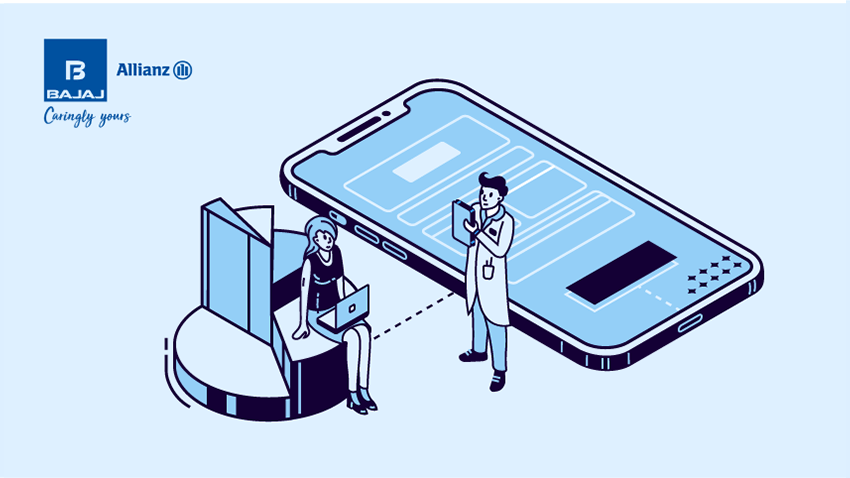The Employees’ State Insurance Scheme or ESIS is a scheme launched by the government of India to provide health insurance and related coverage to workers against a host of unfortunate events. This includes medical emergencies such as incurring a permanent or temporary disability, illnesses, passing away due to an employment-related injury, and so on.
Essentially, if an employment-related event influences the policyholder’s ability to earn and support their dependents, ESIS can come to the rescue. To make sure its workers are covered under the ESIS, an organisation should be registered with the Employees’ State Insurance Corporation. In this article, we take a look at how organisations can register with the ESIS and other aspects related to it.
To begin, let’s first get a basic understanding of registering for the ESIS.
When Should You Register for the ESIS?
An organisation that has 10 or more than 10 employees is eligible to register for the ESIS. In the case of establishments in Maharashtra and Chandigarh, more than 20 employees are required for registration with the ESIS or Employees’ State Insurance Scheme.
Only those workers whose monthly earnings are less than Rs 21,000 (and, in the case of people with disabilities, Rs 25,000) are eligible to be covered under the ESIS. An amount corresponding to 1.75% of the employee’s salary is contributed towards the scheme while the employer contributes 4.75%. These rates tend to change from time to time. However, workers earning a daily average wage of up to Rs 50 do not need to contribute to the scheme. The employers of the same can take care of the contribution.
A Step-Wise Guide to Online ESIS Registration
One can register for the Employees’ State Insurance Scheme online since the process does not require the need to submit documents physically. For simplicity’s sake, we shall divide the entire registration process into three different segments:
Segment 1: Signing up
- Visit the relevant website for the Employees’ State Insurance Scheme and click on ‘Login’.
- Now, click on the ‘Sign up’ option.
- Enter important information, such as the company name, employer’s name, region, state, email ID, and phone number.
- Tick the relevant check boxes that will appear, asking whether your organisation is under an exclusive labour contract, is a manpower supplier, a security agency, or a labour-supplying contractor.
- Submit the given information, after which, credentials will be sent to you via email.
Segment 2: Company registration
- Use the credentials provided in the mail to log in after visiting the Employees’ State Insurance Corporation’s website anew.
- After you have logged in, click on ‘New Employer Registration’
- Select the type of unit that corresponds to your business establishment and submit.
- Now, enter details related to the unit, such as the name, the postal address, and the police station jurisdiction.
- Provide information on whether the factory building or the establishment premises are owned or hired.
- Now, enter data related to the nature of the business carried out by the establishment, PAN details, and so on, and click on ‘Next’.
- Continue your ESIS registration by entering the date on which the factory/ establishment began its operations.
- Also, enter any licence details if available.
- Provide information on the constitution of ownership; here, you will have to enter the designation and details of owners and then click on ‘Next’ to proceed.
- Now, enter the number of employees working at the organisation, and those whose monthly earnings are less than Rs 21,000.
- Enter the date of joining of employees who are eligible for ESIS and click on ‘employee declaration form’.
- Click on the correct option to submit if the employee is already registered with the ESI scheme or not. If they are already registered, enter the IP number and their date of joining. If they are not registered, click on ‘Continue’ to enter the name of the IP and their details and then submit.
- Click ‘close’ on the new page after the details are duly filled.
- Select the Employees’ State Insurance branch office applicable to you and the inspection division corresponding to it.
- Confirm that all information provided is correct, after which you will be redirected to a new page.
Segment 3 - Payment
- Click on the ‘Pay Initial Contribution’ option on the new page; after submitting the same, you will receive a challan number.
- Click on ‘Continue’ to pay via the payment gateway.
- After the payment, receive and save the system-generated ESI Registration Letter also referred to as C-11, which is the proof of registration of your company with the ESIC.
The ESI scheme can help workers from low-income groups to benefit from
health insurance coverage and provide them and their loved ones with financial help during difficult situations.
*Standard T&C apply
Insurance is the subject matter of solicitation. For more details on benefits, exclusions, limitations, terms, and conditions, please read the sales brochure/policy wording carefully before concluding a sale.
 Service Chat:
Service Chat: