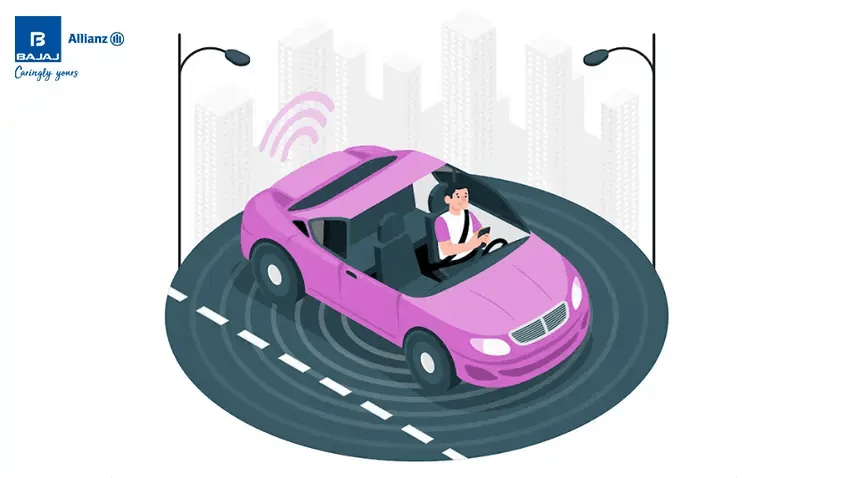Securing your precious bike from any untoward mishaps has become quite easy and simple via online modes. With just a click you can purchase two-wheeler insurance online from the comforts of your home. But did you know that you could check
bike insurance policy online for its validity? Be it the details of your plan, the status of your policy or the renewal date, you can access all this with a few steps. So, here are some effortless methods to help you with two wheeler insurance checks.
Check Bike Insurance Online Through Insurer
1. You can check the status of your bike insurance through your insurance provider by visiting their official website.
2. The customer care can also be contacted to know the status of your plan via call or email
3. You may also contact the insurer’s nearest branch and connect with the right person to provide you the information.
Benefits of checking bike insurance status online
It is important to keep track of your bike insurance status to ensure you stay financially covered. One of the easiest and most convenient ways to do this is by checking your bike insurance status online. Below are some of the benefits of a two wheeler bike insurance check online.
| Benefits of Checking Bike Insurance Status Online |
Description |
| Avoid Unforeseen Expenses |
Checking your bike insurance status online helps
avoid repair costs due to a lapsed policy.
|
| Timely Renewal |
By using a two-wheeler insurance check online,
you can be certain your policy is renewed on time, avoiding lapses that could result in fines or other issues. |
| Peace of Mind |
Knowing your bike is insured brings peace and relief.
An online check allows you to verify your policy's validity easily, making sure you're always covered. |
| Convenient and Time-Saving |
Checking your bike insurance status online is convenient and saves time.
No need to visit the insurance company or wait in queues; you can do it from home or office with a few clicks. |
How to Check the Expiry Date of Bike Insurance Offline?
Knowing your insurance policy's expiry date is important to avoid financial surprises. You can conduct a two wheeler insurance online check of your policy status both through your insurance company and through the Regional Transport Officer (RTO).
Through Your Insurance Company:
1. Review your insurance policy documents, which detail your policy's expiry date.
2. Contact your insurer's customer service or visit a branch to inquire about your policy status.
3. Consult your insurance agent for accurate information on your policy's status.
Through Regional Transport Officer (RTO):
1. Visit your district's Regional Transport Officer (RTO), where your bike is registered.
2. Provide the registration number of your two-wheeler.
3. Obtain details of your bike insurance plan from the RTO.
Monitoring your policy's expiry date guarantees uninterrupted coverage and safeguards against unforeseen expenses. Set reminders for renewal, as insurers typically send alerts 30 days before expiry, with a 30-day grace period. Even if you miss the renewal deadline, you have time to renew without losing benefits.
Also Read:
Is A Licence Required For An Electric Bike?
How to Check the Expiry Date of Bike Insurance Online?
The Insurance Regulatory and Development Authority (IRDAI) has an online repository of insurance data called the Insurance Information Bureau (IIB). You can easily check the details of your vehicle through this web portal. Follow the below-given steps:
Through Information Bureau (IIB)
- Visit the official IIB web portal (https://nonlife.iib.gov.in/IIB/PublicSearch.jsp)
- Input all mandatory details such as name, email ID, mobile number, address, registration number, and accident date
- Enter the captcha shown in the image
- The details of your two-wheeler insurance policy will appear or information regarding the previous policy will be visible
- If you still cannot view any information, then you can try entering the chassis and engine number of your vehicle.
Things to Keep in Mind While Using the IIB Portal
Through VAHAN Website
1.It takes up to two months for your policy details to be available on the IIB portal after submission by the insurer. Thus, you cannot check the status immediately on the website
2.The vehicle engine and chassis number are submitted by the insurer only if your vehicle is new
3.The data on the portal are the details provided by the insurer and available from 1 April 2010
4.You can search for a maximum of three times for a specific email ID and mobile number on the website
5.In case you cannot obtain the details, it is advised to visit the RTO to know further information
Bike Insurance Policy Status Online via VAHAN Website
In case the method involving the Insurance Information Bureau doesn’t work for you, then you can try through VAHAN e-services. Follow these simple steps:
- Visit the official VAHAN e-services website and click on ‘Know your Vehicle Details’ option in the top menu
- Input your vehicle registration number and the verification code
- Click ‘Search Vehicle’ to get all the required information on your screen
- Your two-wheeler insurance policy details can be easily accessed this way
Offline Two-Wheeler Insurance Check Via RTO
The status of your bike insurance can also be checked through the RTO. This can be done by visiting your district’s Regional Transport Officer (RTO) that has registered your bike. By providing the registration number of your two-wheeler, you can obtain the details of your bike insurance plan. With this, you can check the status of your bike insurance and view information regarding the policy without any trouble. By choosing any of the above-mentioned online methods, insurance details are available at your fingertips. Use these methods to track your policy at regular intervals and undertake timely
two wheeler insurance renewal to enjoy continued coverage.
Also Read:
File a Two Wheeler Insurance Claim: Step-by-Step Guide
Things to Keep in Mind While Checking Bike Insurance Status Online
1. Keep Your Policy Number Handy
Ensure you have your policy number ready, as it is required to access your insurance details.
2. Use Official Websites or Apps
Always check your bike insurance status through the insurance company’s official website or app to protect your sensitive information.
3. Update Your Contact Information
Make sure your mobile number and email address are up to date with your insurer to receive important notifications about your policy.
4. Use a Secure Internet Connection
Ensure you're using a secure and stable internet connection when accessing your insurance details online to protect your data.
5. Verify Policy Details
Double-check the policy information online, such as the policy period, coverage, and premium amount, to ensure all details are accurate.
6. Know Your Expiry Date
Pay attention to the policy’s expiry date to avoid a lapse in coverage. Renew your bike insurance on time.
7. Check the No Claim Bonus (NCB)
If applicable, review your No Claim Bonus (NCB) status, as it can impact your premium during renewals.
8. Review Policy Modifications
Check for any updates or modifications made to your policy to ensure it still meets your needs.
9. Customer Support Contact
Keep the customer support contact details of your insurance provider handy in case you have any questions or need assistance.
10. Understand the Renewal Process
Familiarize yourself with the renewal process to ensure a smooth and hassle-free renewal experience.
11. Regular Status Checks
Make it a habit to check your bike insurance status regularly to ensure you are always covered.
12. Safeguard Your Documents:
Keep your insurance documents secure and easily accessible, especially during emergencies.
By following these tips, you can efficiently check your bike insurance status online and manage your policy effectively to ensure continuous coverage and protection.
Also Read:
Bike/Two Wheeler Insurance Claim Settlement Ratio
Conclusion
Checking your bike insurance policy status online is a quick and hassle-free way to ensure your policy is active and up to date. Staying informed about your policy details, such as the expiry date and coverage, helps avoid lapses that could lead to penalties or financial losses. With user-friendly online portals and mobile apps provided by insurers, you can access your policy information anytime and make timely renewals. Regularly monitoring your policy status is a crucial step toward staying compliant with the law and ensuring uninterrupted financial protection for your bike.
FAQs
How do I find my two-wheeler insurance policy number?
To find your two-wheeler
Insurance Policy Number, check your policy documents or log in to your insurer's website or app. You can also contact your insurer's customer care or visit their branch for assistance.
What is the registration number of a bike?
The registration number of a bike, issued by the Regional Transport Office (RTO), is a unique identifier for each vehicle. It includes a combination of state code, district code, and a unique series, ensuring each vehicle has a distinct identity.
How to download an insurance copy online?
Downloading your insurance copy online involves logging into your insurer's website, selecting the bike insurance policy, verifying policy details, and then downloading the copy. Some insurers offer email or physical delivery options as well.
What is a 10 digit policy number?
A 10-digit policy number is a unique identifier assigned to your insurance policy. It remains the same throughout the policy's validity, changing only upon renewal or purchasing a new policy from a different insurer.
*Standard T&C apply.
**Insurance is the subject matter of solicitation. For more details on benefits, exclusions, limitations, terms, and conditions, please read the sales brochure/policy wording carefully before concluding a sale.
 Service Chat:
Service Chat: