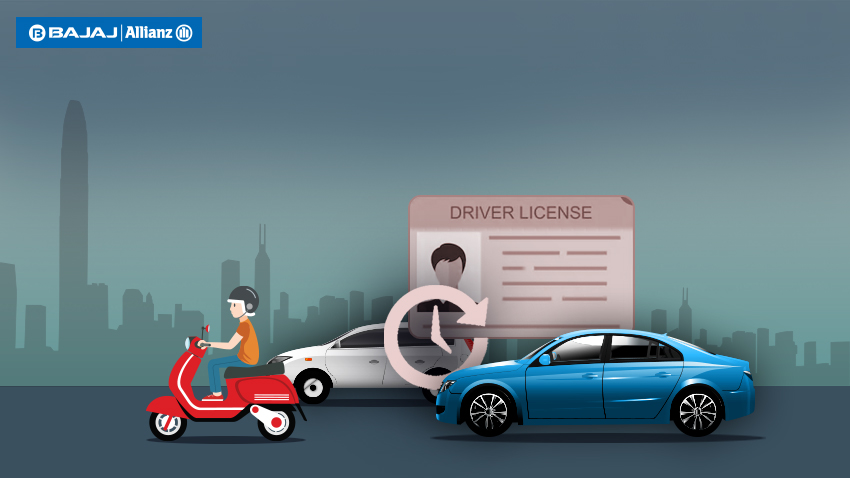Motor enthusiasts start young. Some individuals who are keen on riding apply for a driving license (DL) as early as 16! Yes, you read it right, at 16. Since the amended motor vehicle rules permit, one can obtain a driving license for non-geared motorcycles from the age of 16 years onwards.
Your driving license is the most important document to drive a vehicle legally in India. One needs to have the driving license at all times, be it in the physical or electronic medium while driving a vehicle. Applications like mParivahan or DigiLocker come handy at such times.
A driving license, when issued, is valid for 20 years. No person is allowed to drive a vehicle with an expired copy of the driving license, motor insurance or other such mandatory requirements. You must renew it as early as possible. Driving a vehicle with an expired copy of the license is equivalent to driving without one. This shall attract a hefty car/
bike insurance fines as amended under the Motor Vehicles Act, 2019.
What is the process for driving license renewal online after expiry?
To renew driver’s license online try initiating the process a month before the expiry date. A grace period of thirty days is available after the expiry of your license, but it is always better you get it renewed in advance.
For all you residents of Mumbai, here is how you can begin with the driving license renewal process.
Earlier one needed to visit the RTO for their driving license renewal. But now it has become easier and a hassle-free process where you can renew driving license online.
Step 1: Head over to Parivahan Sewa website.
Step 2: Under the ‘Online Services’ tab, select the ‘Driving License Related Services’ option.
Step 3: From the drop-down menu, select state ‘Maharashtra’ and your designated RTO.
Step 4: Under the ‘Apply Online’ option, select ‘Services on Driving License’. Here you can find the various services offered. Select the ‘DL Renewal’ option.
Step 5: Enter the necessary details like your date of birth, driving license details. Click on the Get DL details button. It will fetch your details from the system, and you can proceed to apply to the appropriate state and RTO. Next click on ‘Proceed’.
Step 6: Here, you may be asked to confirm your existing details. Also, there is a facility to update your mobile number and Aadhaar details. Make sure you enter the correct information and proceed.
Step 7: On the next page, select the services you want to opt for. Here, in this case, search for the ‘DL renewal’ option among others like a replacement of license, change of address, change of name and more.
N.B.: On submitting your driving license number, only the services that are eligible for your driving license will be shown to you.
What are the forms and documents required for the driving license renewal process?
The DL renewal process has become easier with the introduction of online facilities too. This can be seen from the minimal documents and forms too. Here is the list of forms and documents that you must keep handy when beginning to renew driver’s license online.
- Original expired driving license.
- Passport size photographs.
- Form 9 duly filled. This is the application form that needs to be submitted.
- Form 1 bearing a declaration that states you are physically fit to drive a vehicle (Form 1A in case of transport vehicles).
- Copy of Aadhaar card
Make a note of this straightforward process and do not forget renewal of driving licence after expiry. This will not only save you fines but making use of this facility, it can ensure your records are updated with the road transport authorities.
View
car insurance and
bike insurance plans offered by Bajaj Allianz and get your vehicle insured today!
 Service Chat:
Service Chat: